What is the Best File Format for Artwork?
- Preferred: Adobe Illustrator AI files or EPS files
- Also Accepted: High-Resolution PDF files, along with Corel Draw CDR files
- All elements must be fully vectorized; with all text converted to outlines and any linked images embedded
- File Resolution should be at least 300 dpi or higher (In some cases a 1200 dpi level is the best solution)
- IMPORTANT NOTE: Changing the file name to a vector file name will NOT change your file quality
Are there Unacceptable File Formats?
- Any style of Raster / Bitmap file made up of pixels
- Web quality graphics (usually on available in 72dpi resolution in RGB colour)
- Non-Graphic Files: Microsoft Word, Corel WordPerfect, Excel, PowerPoint, etc.
- Faxes, photocopies and business cards
- Any of the above will require redrawing by our art department.
Artwork Colour
If your imprint is using only 1 PMS colour, the file must be:
- Vector-Based Art (AI, EPS)
- Saved as 100% Black or as the exact PMS Colour to be printed
- Please do NOT save WHITE imprinting as WHITE on a WHITE background. To show this, turn the colour of your WHITE artwork elements to MAGENTA and add the text tag line: MAGENTA PRINTS WHITE
If your imprint is to be printed in 2 or more PMS colours, the file must be:
- Vector-Based Art (AI, EPS)
- The PMS numbers must be clearly identified within the file
- If you are printing in 4 Colour Process (Digital Imprinting), the file must be saved in CMYK.
Artwork Sizing
If your art file is in an appropriate file format with proper vectorization and all text converted to curves, there should be no issue with any re-sizing of your submitted file. Because the file is able to be adjusted seamlessly (without impact to the image quality/resolution) our team will be able to size it to fit within the exact Imprint Area required for the product. If you are doing full colour/digital imprinting and using a high-resolution PDF file, please ensure that the final artwork file is sent at the exact sizing required for your imprinting.
Artwork File Size
Final artwork files will also vary in total data size based on the actual sizing and complexity of the image encapsulated. We have a physical file size limitation of no more than 10 GB (either individually or grouped) to make use of our traditional email network or the artwork upload tool on this page. Should your file end up being larger than that, we recommend using a file transfer app like DROPBOX to allow us to reach out and pick it up from you. Any special requests/requirements for artwork can be sent to greatideas@brymark.com. We will connect with you to make use of the best process for receiving your artwork.
What if I need help to create/fix up my artwork?
We have graphic artists who are ready to help with anything extra that you may need. We are happy to PRE-FLIGHT your proposed artwork files for usability at absolutely NO CHARGE. This will allow us to see exactly where things stand. Should your file need some work – we will always quote you exactly what our services will cost to get things up to snuff BEFORE we do anything. And it the BRYMARK WAY to always produce a final artwork file and mock-up showing your artwork imprint on the product(s) being considered BEFORE moving ahead to any order with you. We want everything ready to go for when you give us your final order approval.
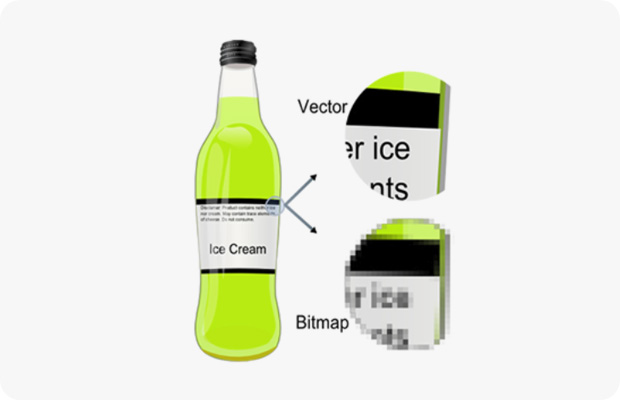
Bitmap VS. Vector
A Brief Explanation
The difference between these two file types is how they were created/saved. Vector (Encapsulated Postscript – EPS) files consist of many ‘anchor’ points mapped out within a mathematical algorithm. Meanwhile, Bitmap files are made up of a precisely mapped collection of little squares called pixels. Traditionally, these Bitmapped images use significantly fewer points to map lines and curves.
However, with a bitmap (JPEG, GIF, TIF, BMP), when you enlarge the graphic, the software must guess where to put the extra pixels necessary to make it larger. With large missing gaps between points, a jagged edge is all that the mapping can create. This makes things look fuzzy/indistinct. When an art file suffers from this out-come we call it: pixelated.
With a vector image (AI, EPS), you can scale it up or down to any size without losing quality/resolution. This is enabled thanks to the high number of charted points used to specifically define each line/shape. There are so many points used that there is no reason for the program to lose (or have to imagine) the exact shape specified. In turn, this allows the same graphic to be used for both a small pen and a huge billboard (while maintaining the same file size).
A good way to tell if your artwork is vectorized (besides zooming in/enlarging it to look for pixelation on the shape edges) is to look for a large number of anchor points. If you can see a series of points surrounding all of the edges by clicking on the artwork, your image is probably properly vectorized. However, If you click on the artwork and all you see is a box surrounding your entire artwork without any internal points, it is more than likely a bitmap.
If you require any further assistance with artwork please contact us using the QUESTION FORM at the bottom of this page. Or call us directly at 1-877-521-1102 ext #0 (8:30 AM to 5:30 PM Eastern Time / Monday to Friday) to start getting answers RIGHT AWAY!

